Yesterday at work, I was playing around with my Google Reader to ensure that an RSS feed for a client’s blog would work properly, and I somehow succeeded in completely borking my news reader of choice.
Observe as I attempt to read through my feeds:
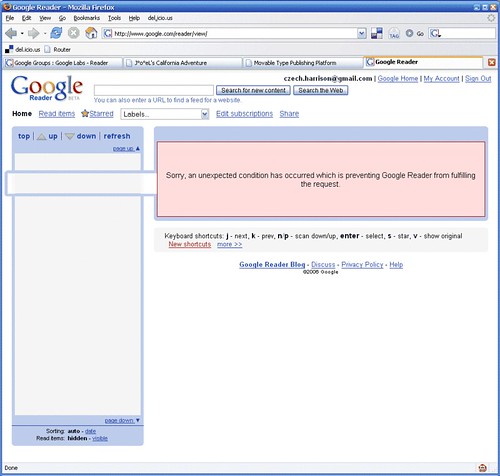
First I try to view new items in my list. Lovely. An error message reading: “Sorry, an unexpected condition has occurred which is preventing Google Reader from fulfilling the request.”
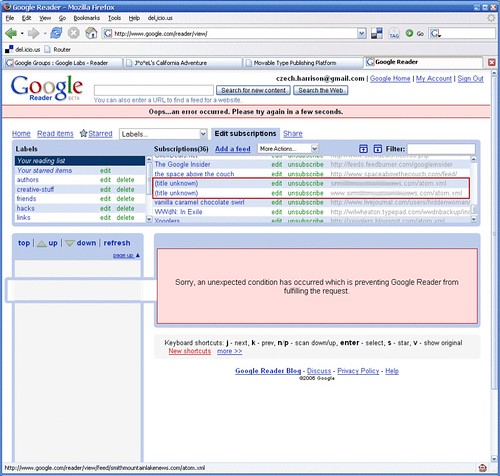
Let’s see if I can pinpoint the problem and just remove the faulty RSS feeds. Here are the feeds I added at work yesterday. Sure enough, it looks like they weren’t valid. I’ve got “(title unknown)” for the subscription names, and what looks like incorrect URLs for the feed paths. Well, let’s just click “Unsubscribe”…
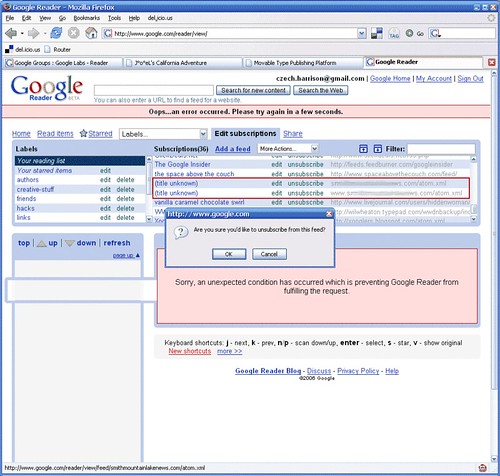
Yep. I’m sure that I want to get back to reading my countless RSS feeds all together instead of one-by-one by source (which, if you think about it, is more or less the same as browsing to the website itself…)
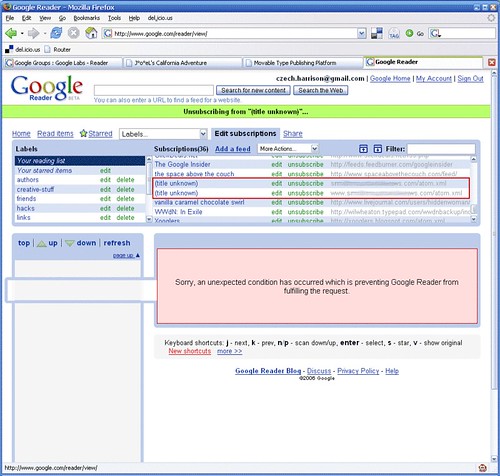
I’m waiting with bated breath.
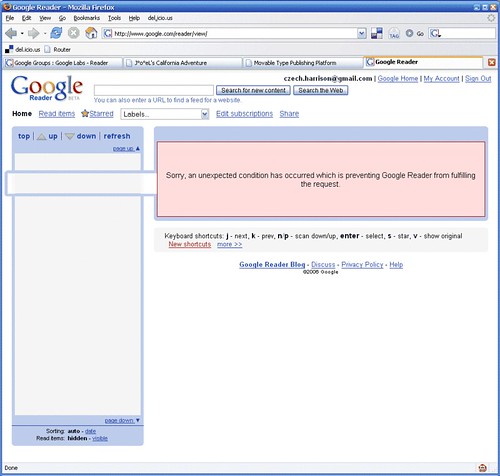
Huh. That looks familiar.
So, apparently I can’t remove these badly formatted feeds from my list, and until I do, it appears that the Google Reader home is completely fubar.
Bloglines is looking more and more attractive. I’m a little too mobile to rely on built-in Firefox or Safari options, and I’m a fan of multitasking programs (i.e., not IE… I want my web browser to handle all web content, and I want it accessible at work, at home, in the airport, in the Town Commons while I sip an iced coffee and watch the hula-hoopers, etc.). The idea of a separate utility for reading aggregated web content always seemed a bit of a cop-out, and since more and more of my life is getting 0wnz0red by GOOG (plus it’s nice having it easily accessible from my homepage), I went with the Reader. Now I’m starting to wonder if the honeymoon period might be over.
Anyone else have a good web-based news aggregator they’d like to recommend?
Leave a Reply